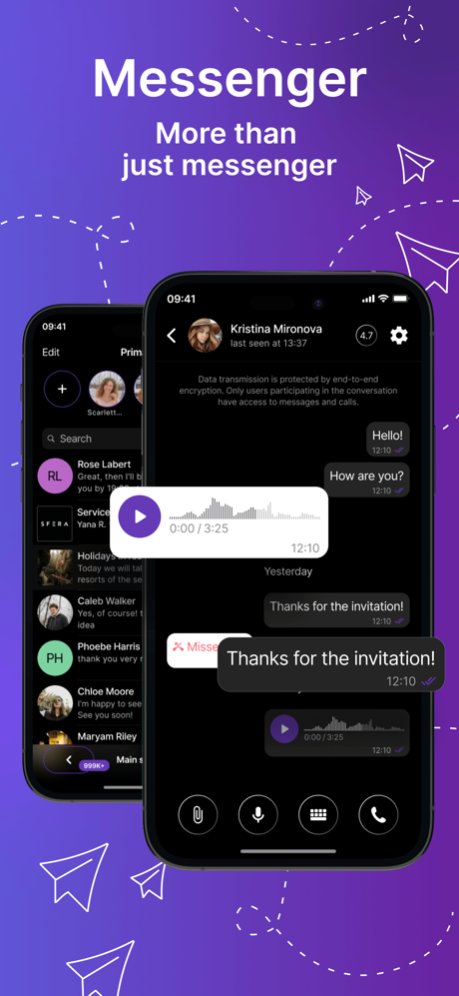SFERA project 0.93.75
Continue to app
Free Version
Publisher Description
An application (sub-application) platform for quick and efficient problems solving in 3 areas of life: work, personal life, and hobbies.
What's special about SFERA
1. All-in-one. You do not need to install several applications for different tasks and sign up in each of them.
2. Single ID. The ID that you receive upon registration gives you access to all sub-applications’ features. We do not ask for your phone number and email address.
3. Meeting basic needs in sub-applications*
The "Main profile" serves for self-expression, receiving recognition, and self-realization. Speak about yourself and your activities, add photos. Publish original content and build connections with subscribers. Use "Main profile" as your personal blog and grow your audience.
“Choose” will help you to quickly solve your choice problem. To start your survey, you need to answer questions from other users.
If you want to speak out, share something, or ask for advice, go to Black Box. Ask a question, set up filters, and place the box on an interactive map. When a suitable interlocutor is found, a dialogue will begin.
MeetNet will find the perfect partner for a long-term relationship. More info in the information questionnaire and compatibility test increases your chances of finding the most suitable person.
4. App installation and functionality are free.
5. Only real users. One ID is linked to one device. No fakes and bots.
Apr 7, 2024
Version 0.93.75
SFERA Feed has been redesigned
Updated support chat
Added animations to application settings screens
Fixed annoying bugs
About SFERA project
SFERA project is a free app for iOS published in the Chat & Instant Messaging list of apps, part of Communications.
The company that develops SFERA project is Igor Lushkin. The latest version released by its developer is 0.93.75.
To install SFERA project on your iOS device, just click the green Continue To App button above to start the installation process. The app is listed on our website since 2024-04-07 and was downloaded 2 times. We have already checked if the download link is safe, however for your own protection we recommend that you scan the downloaded app with your antivirus. Your antivirus may detect the SFERA project as malware if the download link is broken.
How to install SFERA project on your iOS device:
- Click on the Continue To App button on our website. This will redirect you to the App Store.
- Once the SFERA project is shown in the iTunes listing of your iOS device, you can start its download and installation. Tap on the GET button to the right of the app to start downloading it.
- If you are not logged-in the iOS appstore app, you'll be prompted for your your Apple ID and/or password.
- After SFERA project is downloaded, you'll see an INSTALL button to the right. Tap on it to start the actual installation of the iOS app.
- Once installation is finished you can tap on the OPEN button to start it. Its icon will also be added to your device home screen.